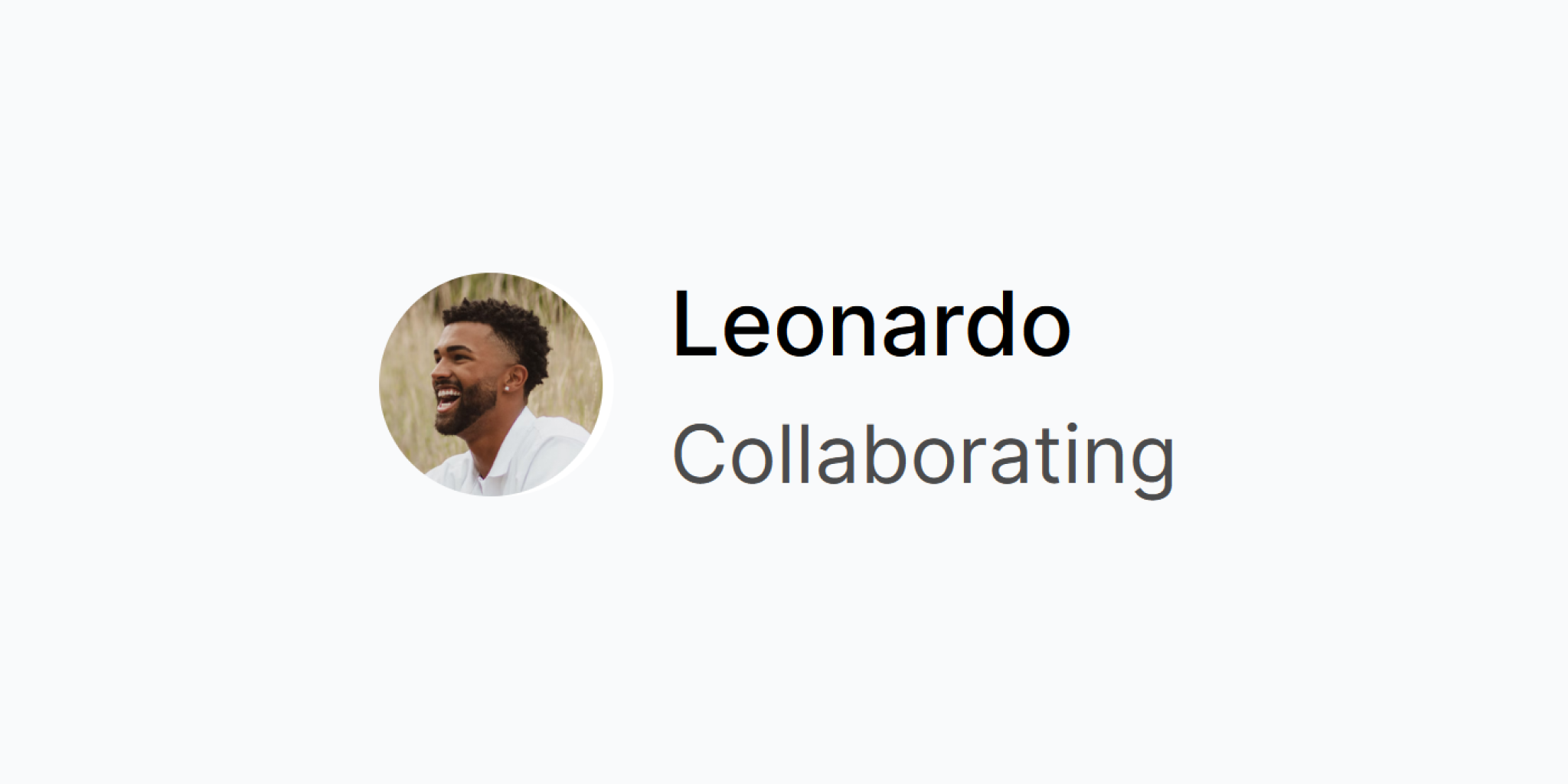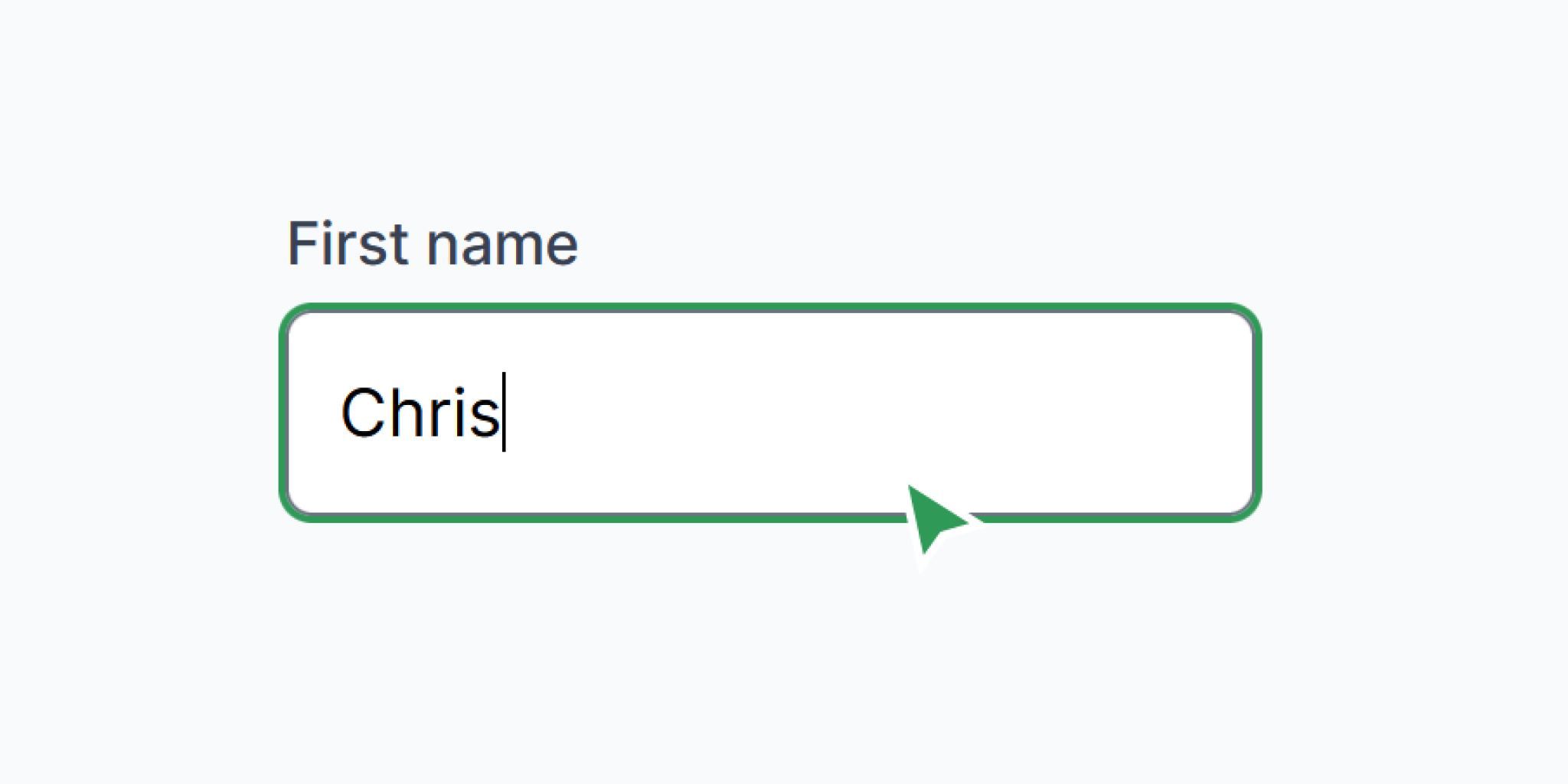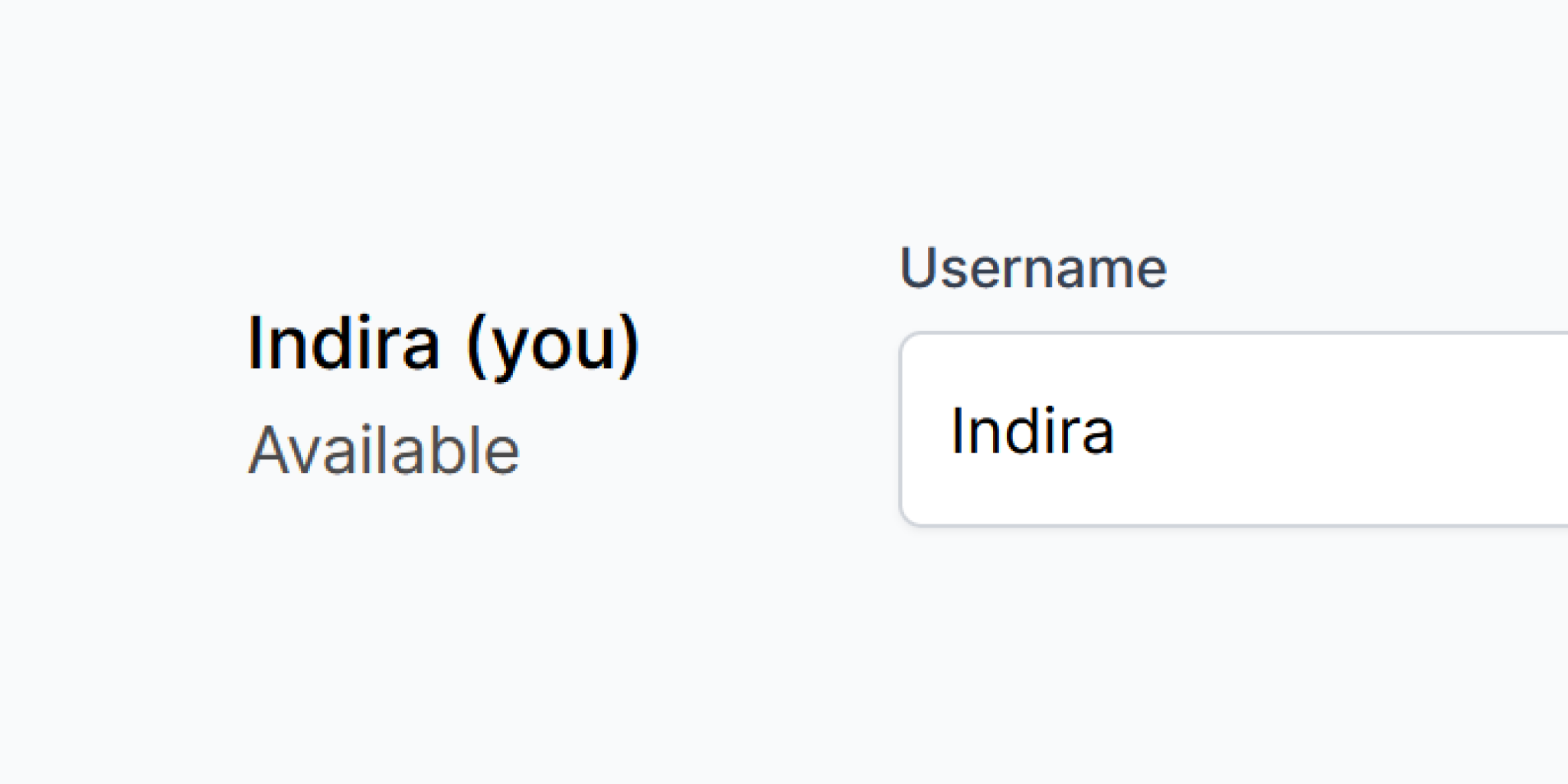Live cursors
Open page in two windows
How to use
Show each users' cursor on screen. Options for showing names, movement algorithm and element used for events.
---
import LiveCursors from 'astro-collab/LiveCursors.astro'
---
<!-- Just cursors shown -->
<LiveCursors />
<!-- Show names next to cursors -->
<LiveCursors names />
<!-- A quicker, but less smooth, animation -->
<LiveCursors movement="quick" />
<!-- A realistic, but delayed, animation -->
<LiveCursors movement="perfect" />
<!-- CSS selector of pointer event element, default: html -->
<LiveCursors selector="body" />---
import 'astro-collab/live-cursors'
---
<!-- Just cursors shown -->
<live-cursor client:load />
<!-- Show names next to cursors -->
<live-cursor names client:load />
<!-- Use quicker, less smooth, animation -->
<live-cursor movement="quick" client:load />
<!-- CSS selector of pointer event element, default: body -->
<live-cursor selector="#app" client:load />A minimal working example can be found here.
Customise
Customise with CSS parts:
<style is:global>
live-cursor::part(cursor) {
filter: drop-shadow(2px 2px 4px rgba(0, 0, 0, 0.3));
}
live-cursor::part(cursor_name) {
font-weight: 500;
}
</style>All CSS parts:
cursors,
cursor,
cursor_svg,
cursor_nameImportant note
All multiplayer components must be wrapped in a single LiveblocksRoom component, check the quick start guide for more info.