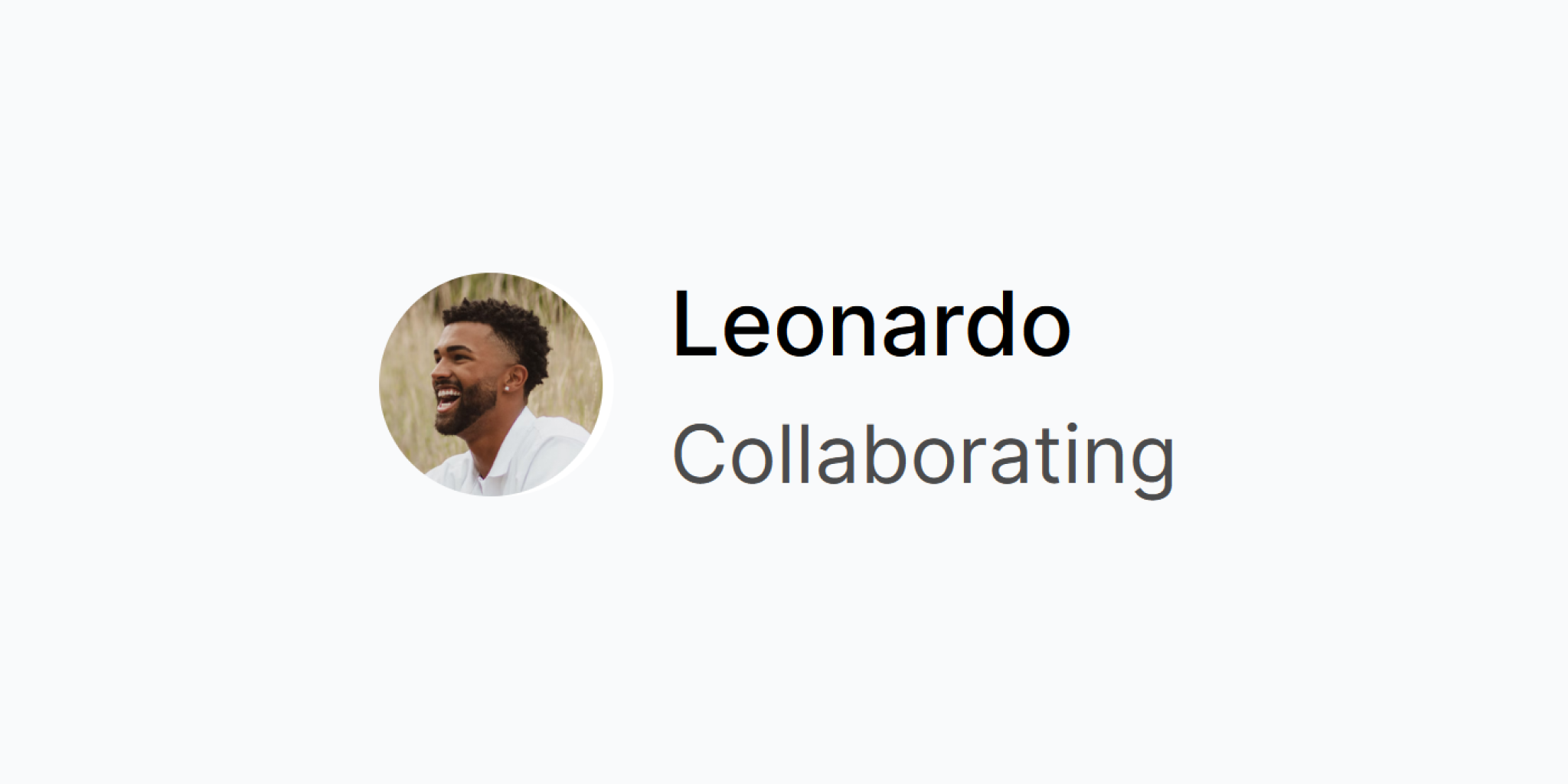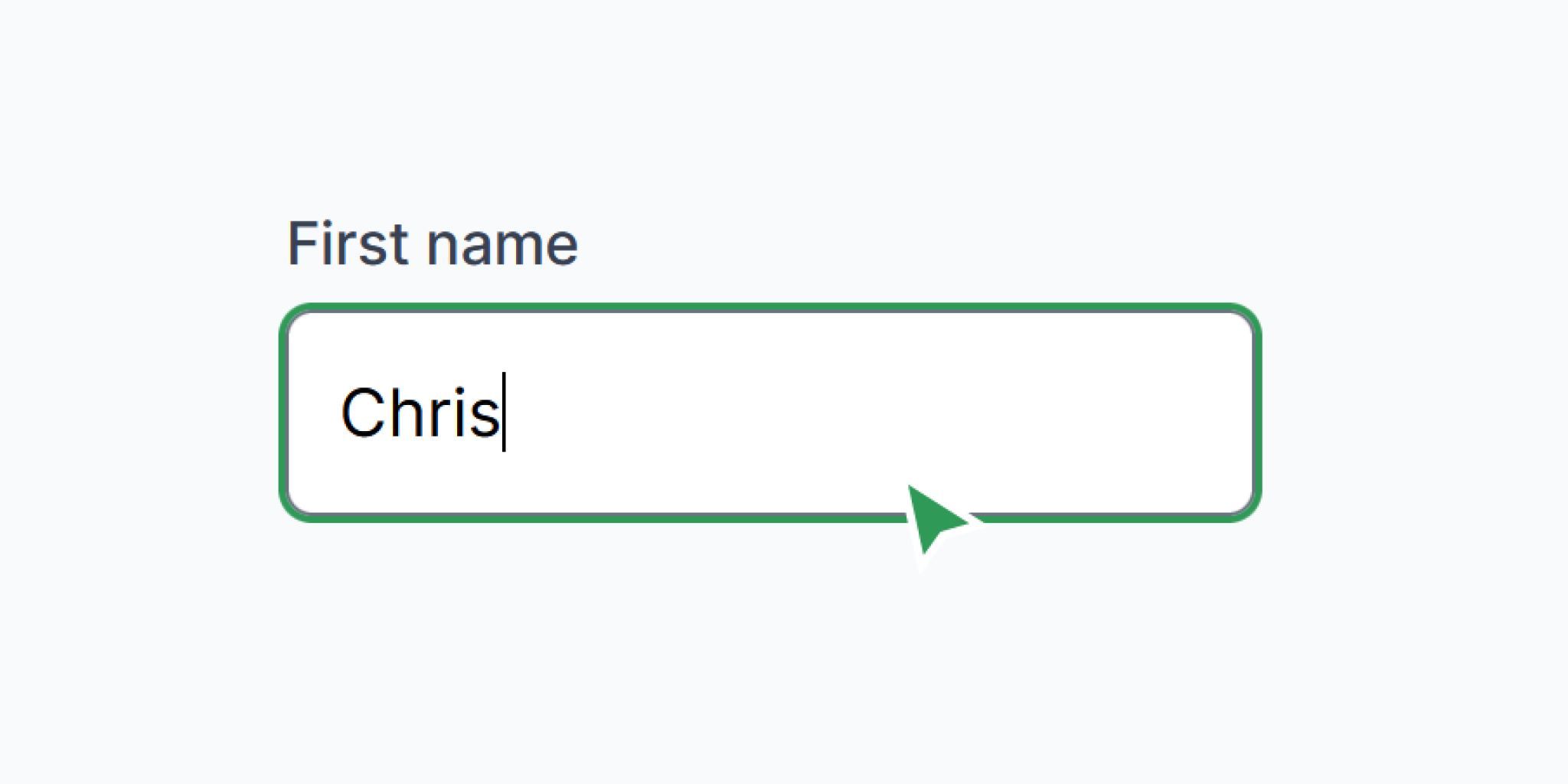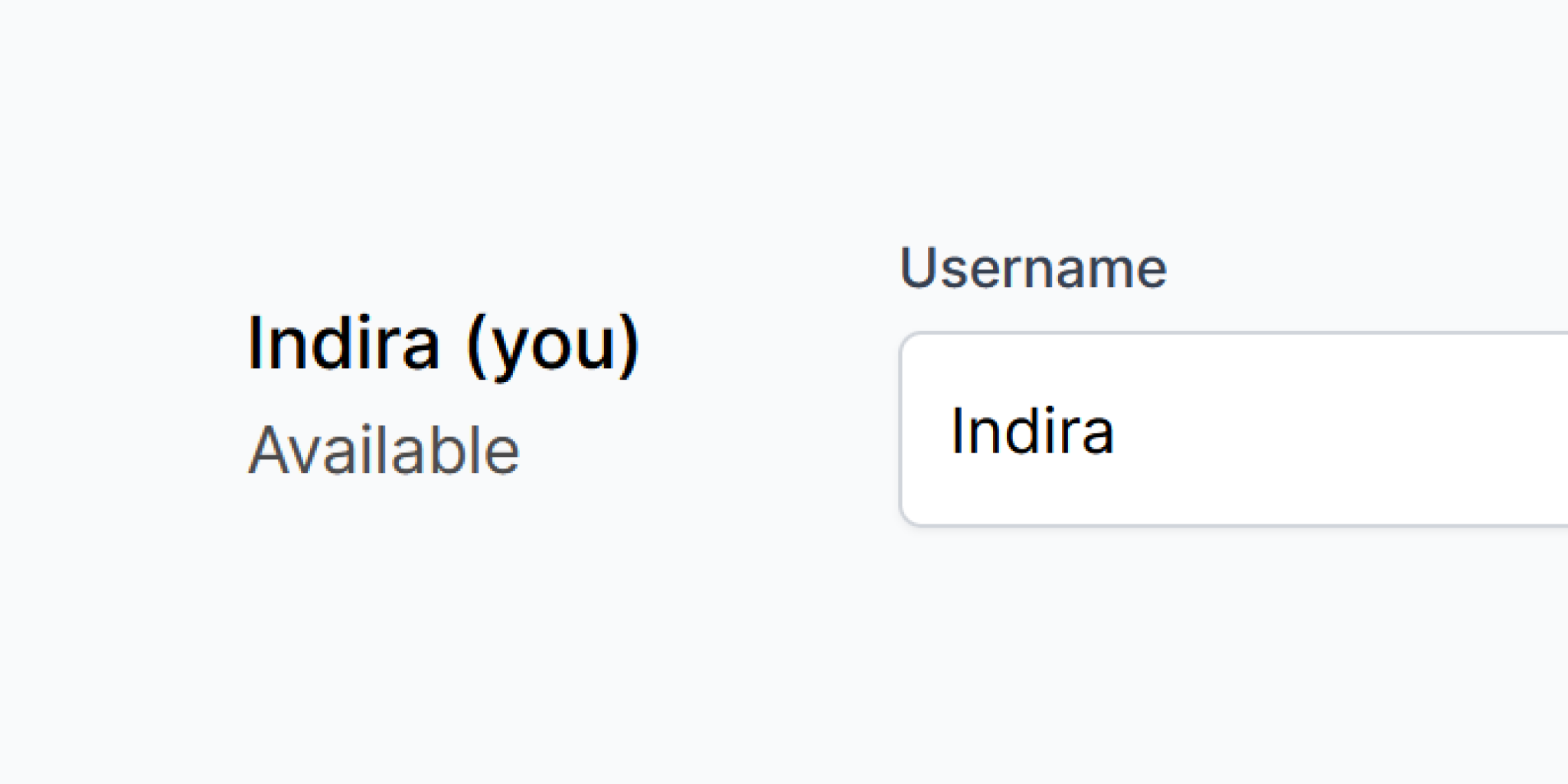Live avatar stack
Open page in two windows
How to use
Add <LiveAvatars>. If the user has no picture, a placeholder made from the user's color and name will be displayed. Change size="" and show="" attributes for more options.
---
import LiveAvatars from 'astro-collab/LiveAvatars.astro'
---
<!-- Basic -->
<LiveAvatars></LiveAvatars>
<!-- Change avatar size (pixels) -->
<LiveAvatars size="32"></LiveAvatars>
<!-- Only show your avatar -->
<LiveAvatars show="self"></LiveAvatars>
<!-- Only show other people's avatars -->
<LiveAvatars show="others"></LiveAvatars>---
import 'astro-collab/live-avatars'
---
<!-- Basic -->
<live-avatars client:load></live-avatars>
<!-- Change avatar size (pixels) -->
<live-avatars size="32" client:load></live-avatars>
<!-- Only show your avatar -->
<live-avatars show="self" client:load></live-avatars>
<!-- Only show other people's avatars -->
<live-avatars show="others" client:load></live-avatars>A minimal working example can be found here.
Customise
Customise with CSS parts:
<style is:global>
live-avatars::part(avatar) {
padding: 12px;
}
live-avatars::part(avatar_picture_wrapper) {
border: 2px solid black;
}
</style>All CSS parts:
user,
avatars,
avatar,
avatar_picture_wrapper,
avatar_picture,
avatar_fallbackImportant note
All multiplayer components must be wrapped in a single LiveblocksRoom component, check the quick start guide for more info.